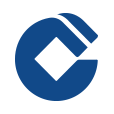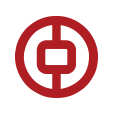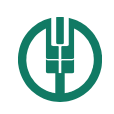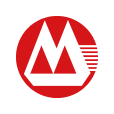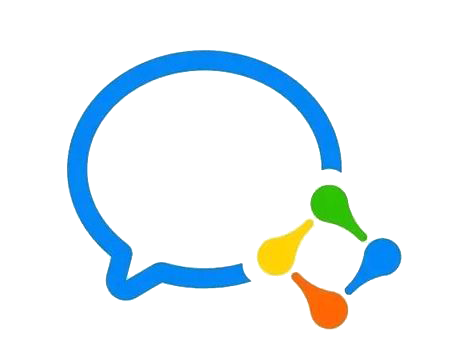新闻中心
wordpress实现评论最多的前50名显示评论的方法
作者 / 无忧主机 时间 2018-10-15 00:32:59
有很多站长朋友使用的是wordpress在PHP虚拟主机中做的一个技术博客或者是做的是其他的方面的,比如很多说是评论有奖呀,或者是其他的原因,那么很多的站长朋友希望把此篇文章评论的前五十名进行显示出来,如何操作呢?接下来就跟着无忧主机小编的步伐一步步的操作即可实现。
1、首先进入到我们v3.51php.com,然后登录进去,点击主机管理,点击控制面板,如图1所示:
 2、然后点进去找到,找到文件管理,如图2所示:
2、然后点进去找到,找到文件管理,如图2所示:
 3、再然后进入到了文件管理,找到根目录,如图3所示:
3、再然后进入到了文件管理,找到根目录,如图3所示:
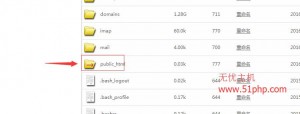 4、然后找到wordpress的主题目录,/wp-content/themes/您的主题/functions.php,如图4所示:
4、然后找到wordpress的主题目录,/wp-content/themes/您的主题/functions.php,如图4所示:
 5、点击编辑,把如下代码加入到?>的前面,如图5所示:
5、点击编辑,把如下代码加入到?>的前面,如图5所示:
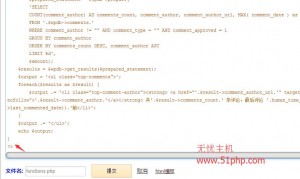
function top_comment_authors($amount = 50) {
global $wpdb;
$prepared_statement = $wpdb->prepare(
'SELECT
COUNT(comment_author) AS comments_count, comment_author, comment_author_url, MAX( comment_date ) as last_commented_date
FROM '.$wpdb->comments.'
WHERE comment_author != "" AND comment_type = "" AND comment_approved = 1
GROUP BY comment_author
ORDER BY comments_count DESC, comment_author ASC
LIMIT %d',
$amount);
$results = $wpdb->get_results($prepared_statement);
$output = '<ul class="top-comments">';
foreach($results as $result) {
$output .= '<li class="top-comment-author"><strong> <a href="'.$result->comment_author_url.'" target="_blank" rel="external nofollow">'.$result->comment_author.'</a></strong> 共'.$result->comments_count.' 条评论,最后评论 '.human_time_diff(strtotime($result->last_commented_date)).'前</li>';
}
$output .= '</ul>';
echo $output;
}
加入之后点击保存,在您的主题适当的位置进行调用即可,调用代码如下:
<?php top_comment_authors(50); ?>
就这样我们就实现了这个简单的功能。
以上是无忧主机独立IP虚拟主机给您带来的介绍。
本文地址:https://www.51php.com/wordpress/27780.html