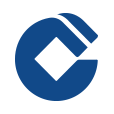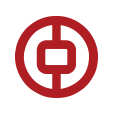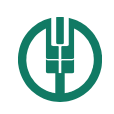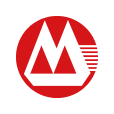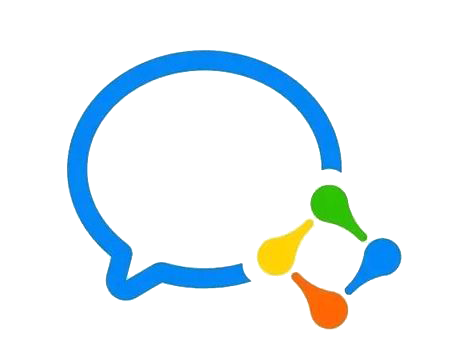新闻中心
Ecshop首页调用标签云的所有标签的方法
作者 / 无忧主机 时间 2015-09-19 16:17:16
如今在网络上我们四处都能见到标签云(Tag cloud),那么标签云(tag cloud)到底是什么呢?定义:展示所有标签,标签就是标记是自己对某个商品用关键字做标记,便于别人根据关键字检索。标签云(Tag cloud)是用以表示一个网站中的内容标签。 标签(tag、关键词)是一种更为灵活、有趣的商品分类方式,您可以为每个商品添加一个或多个标签,那么可以通过点击这个标签查看商品其他会员提交的与您的标签一样的商品,能够让您使用最快的方式查找某一个标签的所有网店商品。本节无忧主机小编将给大家介绍一下如何把Ecshop标签云调用到首页。 注意:本节介绍的修改教程,是以官方默认模版为例 1、文本编辑器(editplus)打开php免备案空间网站根目录下:/index.php 查找:
$smarty->assign('shop_notice', $_CFG['shop_notice']); // 商店公告
在以上代码下添加以下代码:
$sql=‘select tag_id,user_id,tag_words,count(tag_id) as tag_count’.
'from'.$globals[''ecs]->table['tag'.]"group by tag_words";
$tag_list=$globals['db']->getall($sql);
if(!empty($tag_lset))
{
inlude_once(root_path. 'includes/lib_clips.php');
color_tag($tag_list);
} $smarty->assign('tag_list',$tag_list); //标签云
2、文本编辑器(editplus)打开文件目录:/themes/default/index.dwt
鼠标定位到你想显示标签云的地方,插入下列代码:
<!--标签云-->
<div class="box">
<div class="box_1">
<h3><span><a href="/exchange.php" class="f6">标签云</a></span></h3>
<div class="centerPadd">
<div class="clearfix goodsBox" style="border:none;">
<!-- {if $tag_list} -->
<!-- 标签云开始 {foreach from=$tag_list item=tag}-->
<span style="font-size:{$tag.size}; line-height:36px;"> | <a href="{$tag.url}" style="text-decoration:none;color:{$tag.color}">
{if $tag.bold}
<b>{$tag.tag_words|escape:html}</b>
{else}
{$tag.tag_words|escape:html}
{/if}
</a>
</span>
<!-- 标签云结束 {/foreach}-->
<!-- {else} -->
<span style="margin:2px 10px; font-size:14px; line-height:36px;">{$lang.no_tag}</span>
<!-- {/if} -->
<div class="more"><a href="/tag_cloud.php"><img src="images/more.gif" /></a></div>
</div>
</div>
</div>
</div>
<div class="blank5"></div>
无忧主机相关文章推荐阅读:
在ECSHOP商品页显示累计销售量的方法
ECSHOP在数据库中修改密码需要注意的事项
怎样让ECSHOP商品分类页显示商品的上架时间
本文地址:https://www.51php.com/ecshop/20212.html
上一篇: Ecshop程序如何解决友情链接链重名被限制的方法
下一篇: ECshop在搜索商品页显示商品货号