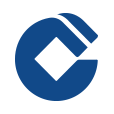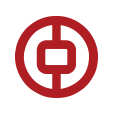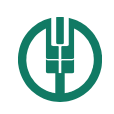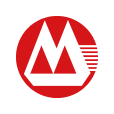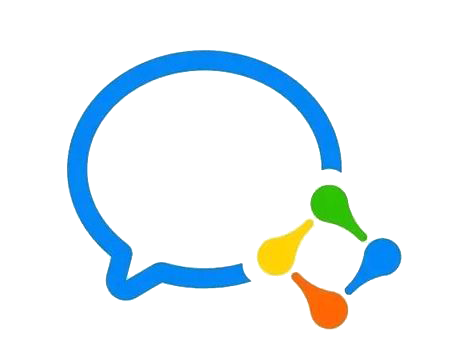新闻中心
ecshop安装遇到安装数据失败的解决方法
ecshop无忧主机小编安装的次数自己也数不清了,熟练程度不用说,安装肯定是没问题的。但是今天给一个客户安装ecshop网站时遇到了这样的一个问题,直接报出了两个警告: 1)Warning: date_default_timezone_get(): It is not safe to rely on the system’s timezone settings. You are *required* to use the date.timezone setting or the date_default_timezone_set() function. In case you used any of those methods and you are still getting this warning, you most likely misspelled the timezone identifier. We selected ‘UTC’ for ‘8.0/no DST’ instead in (网站根目录路径)\upload\install\includes\lib_installer.php on line 223 2)Warning: date_default_timezone_get(): It is not safe to rely on the system’s timezone settings. You are *required* to use the date.timezone setting or the date_default_timezone_set() function. In case you used any of those methods and you are still getting this warning, you most likely misspelled the timezone identifier. We selected ‘UTC’ for ‘8.0/no DST’ instead in (网站根目录路径)\upload\install\includes\lib_installer.php on line 223 对于程序员来说应该能看懂这段警告的问题所在:这个错误是没有默认时区, 从警告中可以看出是因为时区的问题。那么该如何去解决这个问题呢?小编通过程序文件找到了问题所在,下面小编给大家分享下解决的方案,希望能够帮到有需要的站长朋友们,解决方案很简单如下: 首先按照路径找到这个程序文件:\upload\install\includes\lib_installer.php文件 然后在这个程序文件中加一行默认时区的代码: date_default_timezone_set (’Asia/Shanghai’); 然后上传到对应的目录下,刷新下再去安装ecshop就成功了。感谢大家对无忧主机的支持。 相关文章推荐阅读: ECSHOP如何批量修改产品描述的解决方案 ECSHOP商业版权POWERED BY ECSHOP 修改大全 ECSHOP如何去除POWERED BY SHOPEX 模板版权信息
本文地址:https://www.51php.com/ecshop/13633.html