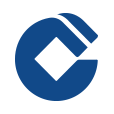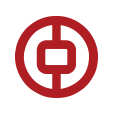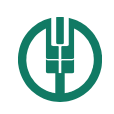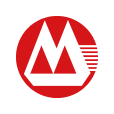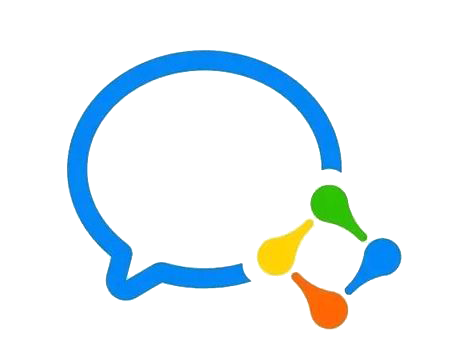新闻中心
Z-Blog使用Tmt主题的小技巧:修改底部版权的方法
作者 / 无忧主机 时间 2015-01-12 17:05:52
Z-blog这个程序如果大家鼓捣了很久就会知道,每一个模版的底部信息是不能通过网站后台的模块配置去除的,但是很多刚接触这个程序的无忧主机php空间用户都是以为在模块配置里面把原始的底部模块停用就可以了,这个是不能的,可以在底部模块这里添加,但是模版底部的信息是删除不了的,那是在那里删除呢?这个玩过其他博客程序的用户都知道这些信息都在主题模板的配置文件里,下面无忧主机讲解相应的在使用Tmt主题时修改底部版权的方法操作步骤。 1,修改手机用户访问时,默认的网址: 首先找到到主题目录打开文件commentpost.php /public_html/zb_users/theme/Tmt/compile/commentpost.php 找到第19号修改placeholder=""部分为你的网址,参考如下:
<input type="text" name="inpHomePage" id="inpHomePage" class="replytext text" value="<?php echo $user->HomePage; ?>" size="28" tabindex="3" placeholder="www.51php.com" pattern="((http|https)://|)+([\w-]+\.)+[\w-]+(/[\w- ./?%&=]*)?" />2,修改页面底部版权信息,找到文件/public_html/zb_users/theme/Tmt/compile/footer.php
<div id="footer" class="container"> <div class="copyright"> <?php echo $copyright; ?> </div> <div class="themeauthor"> Powered by <a href="http://www.51php.com/" target="_blank" rel="license"><strong>51php.com</strong></a> Theme by <a href="http://www.qswcctv.com/" target="_blank" rel="license"><strong>IP CAM</strong></a> </div> </div> <div id="backtop" title="返回顶部" style="bottom: 1px;" onclick="pageScroll()"></div> </div> </div> <?php echo $footer; ?></body> </html>保存。 到此为止基本上完成了,你只需要刷新一下页面然后你就会发现全部已经是你希望的结果了. 无忧主机相关文章推荐阅读: Z-BLOG博客运行天数统计效果方法 添加Z-BLOG草稿文章预览权限方法 PHP版本的Z-BLOG如何自定义404页面 Z-BLOG 评论发布距离日志发布时间功能
本文地址:https://www.51php.com/zblog/18284.html
上一篇: Dedecms教程:首页导航菜单调用一二级栏目的方法
下一篇: dedecms教程:修改数据库端口号