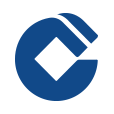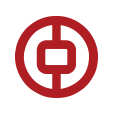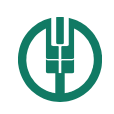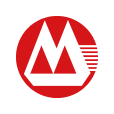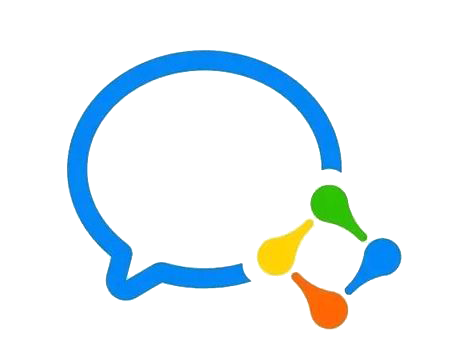新闻中心
WordPress如何实现wordpress网站投稿功能
无忧主机小编今天给大家分享的Wordpress投稿功能,是在网站前台的主题总利用增加代码来实现的,就是在Wordpress网站程序文件内手动添加投稿功能代码,实现在前台提供投稿表单,用户填写相应的表格即可,用户只需要在指定的投稿页面进行填写相应内容,即可完成投稿,那么你也非常容易的获得投稿者的文章稿子; 制作投稿表单具体步骤: 1、首先在当前网站主题的目录下新建一个php文件,命名为tougao-page.php(可以随意,方便记忆即可),然后将当前主题下page.php中的所有代码复制到tougao-page.php中; 2、删除tougao-page.php开头的所有注释,即 /* 与 */ ,以及它们之间的所有注释内容; 3、将 <?php the_content(); ?> 改成以下代码: <?php the_content(); ?> <form method="post" action="<?php echo $_SERVER["REQUEST_URI"]; ?>"> <div style="text-align: left; padding-top: 10px;"> <label>昵称:*</label> </div> <div> <input type="text" size="40" value="" name="tougao_authorname" /> </div> <div style="text-align: left; padding-top: 10px;"> <label>E-Mail:*</label> </div> <div> <input type="text" size="40" value="" name="tougao_authoremail" /> </div> <div style="text-align: left; padding-top: 10px;"> <label>您的博客:</label> </div> <div> <input type="text" size="40" value="" name="tougao_authorblog" /> </div> <div style="text-align: left; padding-top: 10px;"> <label>文章标题:*</label> </div> <div> <input type="text" size="40" value="" name="tougao_title" /> </div> <div style="text-align: left; padding-top: 10px;"> <label>分类:*</label> </div> <div style="text-align: left;"> <?php wp_dropdown_categories('show_count=1&hierarchical=1'); ?> </div> <div style="text-align: left; padding-top: 10px;"> <label>文章内容:*</label> </div> <div> <textarea rows="15" cols="55" name="tougao_content"></textarea> </div> <br clear="all"> <div style="text-align: center; padding-top: 10px;"> <input type="hidden" value="send" name="tougao_form" /> <input type="submit" value="提交" /> <input type="reset" value="重填" /> </div> </form> 接着将在tougao-page.php中,把第一个 <?php 改成: <?php /* * Template Name: tougao * @author: 51php.com * @Email : zhubinggui@foxmail.com */ if( isset($_POST['tougao_form']) && $_POST['tougao_form'] == 'send') { if ( isset($_COOKIE["tougao"]) && ( time() - $_COOKIE["tougao"] ) < 120 ) { wp_die('您投稿也太勤快了吧,先歇会儿!'); } // 表单变量初始化 $name = isset( $_POST['tougao_authorname'] ) ?trim(htmlspecialchars($_POST['tougao_authorname'], ENT_QUOTES)) : ''; $email = isset( $_POST['tougao_authoremail'] ) ?trim(htmlspecialchars($_POST['tougao_authoremail'], ENT_QUOTES)) : ''; $blog = isset( $_POST['tougao_authorblog'] ) ?trim(htmlspecialchars($_POST['tougao_authorblog'], ENT_QUOTES)) : ''; $title = isset( $_POST['tougao_title'] ) ? trim(htmlspecialchars($_POST['tougao_title'],ENT_QUOTES)) : ''; $category = isset( $_POST['cat'] ) ? (int)$_POST['cat'] : 0; $content = isset( $_POST['tougao_content'] ) ?trim(htmlspecialchars($_POST['tougao_content'], ENT_QUOTES)) : ''; // 表单项数据验证 if ( empty($name) || strlen($name) > 20 ) { wp_die('昵称必须填写,且长度不得超过20字'); } if ( empty($email) || strlen($email) > 60 || !preg_match("/^([a-z0-9\+_\-]+)(\.[a-z0-9\+_\-]+)*@([a-z0-9\-]+\.)+[a-z]{2,6}$/ix", $email)) { wp_die('Email必须填写,且长度不得超过60字,必须符合Email格式'); } if ( empty($title) || strlen($title) > 100 ) { wp_die('标题必须填写,且长度不得超过100字'); } if ( empty($content) || strlen($content) > 3000 || strlen($content) < 100) { wp_die('内容必须填写,且长度不得超过3000字,不得少于100字'); } $post_content = '昵称: '.$name.'<br />Email: '.$email.'<br />blog: '.$blog.'<br />内容:'.$content; $tougao = array( 'post_title' => $title, 'post_content' => $post_content, 'post_category' => array($category) ); // 将文章插入数据库 $status = wp_insert_post( $tougao ); if ($status != 0) { setcookie("tougao", time(), time()+180); wp_die('投稿成功!感谢投稿!'); } else { wp_die('投稿失败!'); } } 代码补充说明,如果你想让让投稿的文章立即发布,而不需要审核再编辑,那么请将以上代码45行改成: 'post_content' => $post_content, 'post_status' => 'publish', 最后进入WordPress管理后台 》 页面 》 创建页面,标题为投稿(可以自己起名),内容填上投稿说明等,右侧可以选择模板,选择 tougao 即可好了,基本的投稿功能已经添加完毕,至于表单样式不好看,表单缺少你想要的项目等问题,你就自己添加css、表单项吧。 看见那些大博客,知名博客的投稿页面了吧,如果喜欢的话,那就赶紧也为自己的博客添加一个投稿页吧!
本文地址:https://www.51php.com/wordpress/15972.html